To connect your Bitbucket Account with goci.io you need to generate a new “App Password”. If you prefer to use a dedicated “bot user” switch to the Bot users account first. Follow these steps to successfully connect your Bitbucket account:
-
Navigate to your Personal Settings (bottom left corner)
-
Navigate to the “App Passwords” item within the Access Management area of the menu
-
Click “Create app password”
-
Enter a unique name and select required scopes:
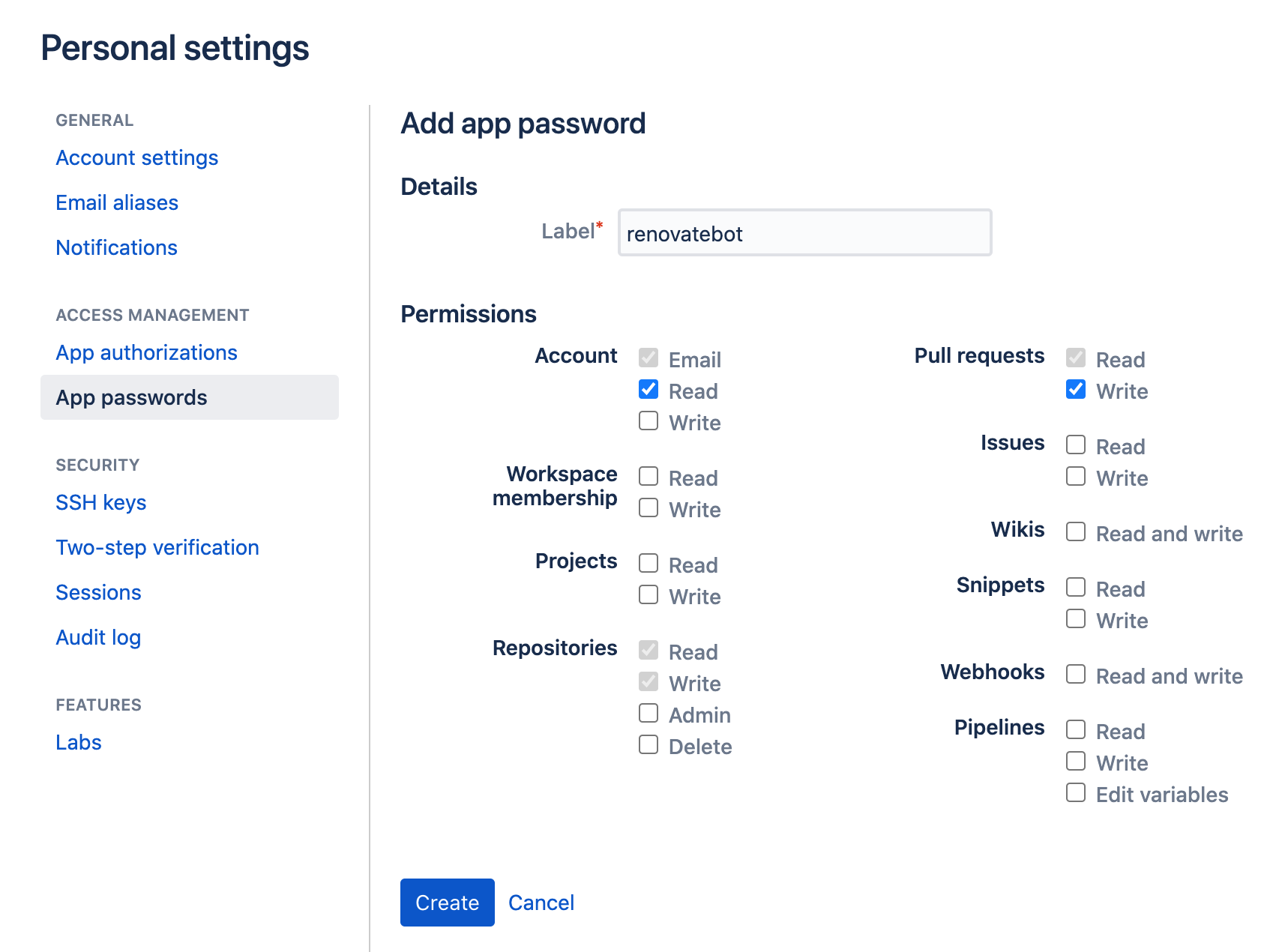
The above example creates an app password required for Renovate Bot to run.
- Switch back to goci.io
- Start deploying a new Tool for example
- Fill out the required fields to connnect your account to Bitbucket:
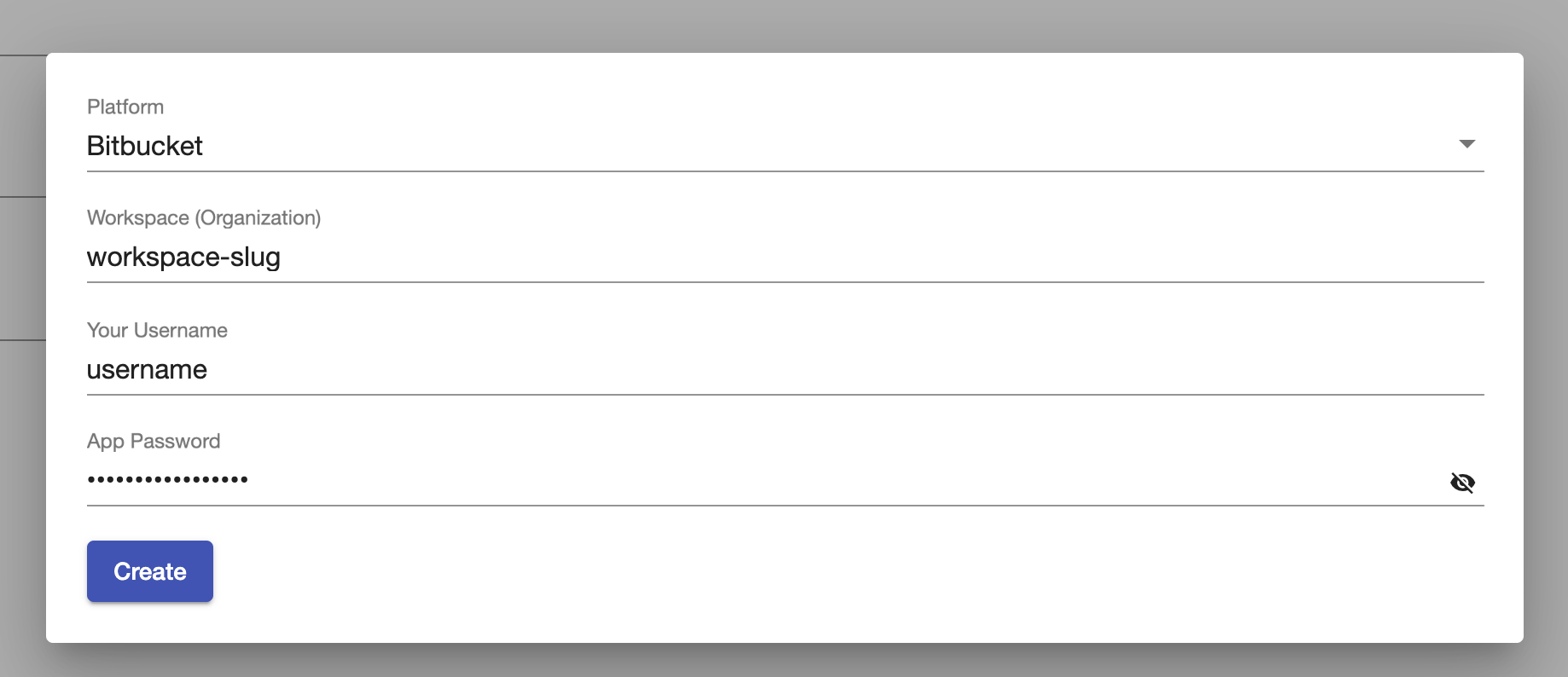
Note: Take the username from the user who created the app password. You can find the username under Personal Settings -> Account Settings -> Bitbucket profile settings. Also make sure to enter the URL-friendly name of your Workspace.